Windows XP professional SP3 (English); 2G memory; For JDE disk space:20G
install step:
1. Download three files include language with oracle db from edeliver.oracle.com
V14265-01_1of3.zip : 1.33G, V14265-01_2of3.zip : 1.50G,V14265-01_3of3.zip : 543M
2. Unzip three file in a folder d:\standalone900\oracle\
3. Create a folder in JDE install folder g:\Oracle
4. Run d:\standalone900\oracle\InstallManager.exe
5. First setup the oracle db environment, next will pop you to restart you computer when finish install oracle db.
6. reRun d:\standalone900\oracle\InstallManager.exe
7. Install the JDK (1.5 u 6)
8. copy the four folders(bin; jre ;include; lib) from the JDK instll folder to G:\E900\SYSTEM\JDK
The disk space expense16.8 G after install oracle&jde.
The Oracle DB standalone include several Language.
English:

Korean
 French
French Spainish
Spainish
Japanese
 Russian
Russian
Chinese - Simplified

Chinese-traditional

The OC4J Application server manager console web site is
http://localhost:8888/em/
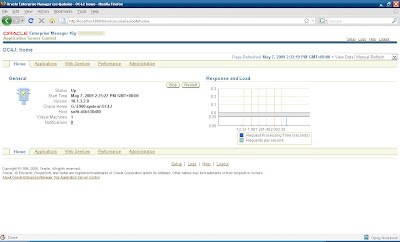 user:oc4jadmin password:oc4jadmin
user:oc4jadmin password:oc4jadmin




0 评论:
发表评论